Microsoft IV ; Powerpoint
PowerPoint is a graphical programme that includes everything you need to make a presentation. It includes everything you'll need to create a polished presentation. Word processing, outlining, sketching, graphing, and presentation management capabilities are all included in PowerPoint, and they're all designed to be simple to use and understand.
example of microsoft powerpoint
These are the various options in MS PowerPoint that may be used to customise and optimise a presentation :
- Slide Layout - There are a variety of options and layouts from which to build a presentation. This option is found under the "Home" section, and it allows users to choose from a variety of layout possibilities.
- Insert - Clipart, video, audio, etc - Multiple options are provided under the "Insert" category, from which one may select which feature they want to include in their presentation. Images, audio, video, headers, footers, symbols, shapes, and other elements may be included.
- Slide Design - Microsoft PowerPoint includes a number of themes that can be used to add background colour, designs, and textures to a slide. This adds colour to the presentation and draws the attention of those who are seeing it. This feature can be introduced by going to the "Design" area on the MS PowerPoint homepage. Although there are current design templates, there is also the possibility to customise the design if someone wishes to add a different texture or colour. Slide designs can also be downloaded from the internet.
- Animations - The slides emerge one by one on the screen during the slide show. The "Animations" category can be used to add some animations to the way a slide is presented.
Apart from all of these possibilities, a PPT can also include font size, font style, font colour, word art, date and time, and so on.




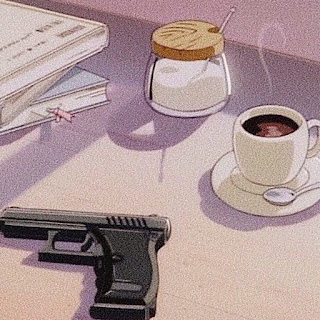
Comments
Post a Comment