Microsoft III ; Word
Microsoft Word allows users to make reports, create papers, resumes, and contracts, among other things. One of the most often used programmes in the Office suite is this one. Microsoft Word is a word processor developed by Microsoft that is used to create professional-quality documents, letters, reports, and other documents. It offers comprehensive capabilities that let you format and modify your files and documents in the most efficient way possible.
- Home - This has options like font colour, font size, font style, alignment, bullets, line spacing, etc. All the basic elements which one may need to edit their document is available under the Home option.
- Insert - Tables, shapes, images, charts, graphs, header, footer, page number, etc. can all be entered in the document. They are included in the “Insert” category.
- Design - The template or the design in which you want your document to be created can be selected under the Design tab. Choosing an appropriate tab will enhance the appearance of your document.
- Page Layout - The template or the design in which you want your document to be created can be selected under the Design tab. Choosing an appropriate tab will enhance the appearance of your document.
- References - This tab is the most useful for those who are creating a thesis or writing books or lengthy documents. Options like citation, footnote, table of contents, caption, bibliography, etc. can be found under this tab.
- Review - Spell check, grammar, Thesaurus, word count, language,
translation, comments, etc. can all be tracked under the review tab. This acts
as an advantage for those who get their documents reviewed on MS Word.
Aside from the functions listed above, the page can be set in several views and layouts, which can be added and optimised using the Word document's View tab. Users can also employ margins and scales to their advantage.
The different fields in which MS Word is employed and simplifies an individual's work are listed below:
- In Education - It is regarded one of the most basic tools that both teachers and students can employ. Using MS Word to create notes is easier because you can include shapes and graphics to make them more interactive. Making assignments in MS Word and submitting them online is very convenient.
- In Workplace - MS Word makes it simple to send messages, bills, create reports, letterheads, and sample documents.
- Creating & Updating Resumes - One of the greatest tools for creating resumes that is simple to alter and change based on your experience.
- For Authors - Because distinct options for bibliography, table of contents, and other features are available, it is the greatest tool for authors to utilise while authoring books and modifying the layout and alignment to their preferences.

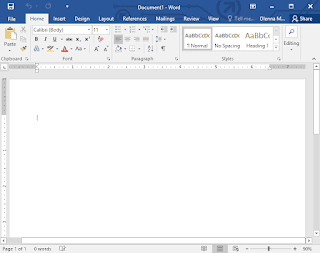


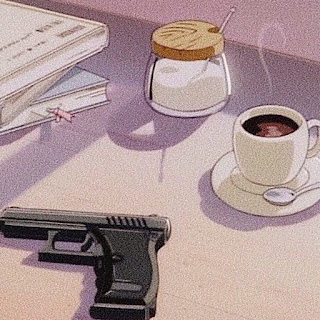
Comments
Post a Comment