Microsoft II ; Access
Microsoft Access is designed to store and handle large amounts of data in a way that allows it to be easily retrieved and used in various applications. Access databases are controlled via pre-made forms and queries, unlike Excel spreadsheets, which are typed straight into. Most firms additionally link Access to other applications so that data generated by those other apps is immediately transferred to Access.
example of access of spreadsheet
Here's a rundown of the primary Access components and how they're used :
- Tables: Where Access saves its data. You can create a single database that contains all of the project's data, referred to as a "flat" database.
- Relational databases: Creating several tables, each holding pieces of the data that has to be tracked for a project, is nearly always easier (for example, a business might maintain separate tables for product data, orders, clients, and shipping information). A relational database, which allows developers to design several relatively basic databases and relate them to one another, allows each of the tables to be interconnected and connected to one another.
- Forms: Database developers frequently construct forms that allow users to enter data into the database without having to utilise a spreadsheet. There's a much less risk of data entry error when you don't have to enter data into a spreadsheet-like table.
- Queries: Another typical component of Access databases is queries. The application can run complex queries to find information in the database, which is useful when the database has thousands of records.
- Reports: Access allows users to quickly and simply build custom reports. A Report Wizard simplifies the sorting, grouping, and labelling of data for printing and sharing.




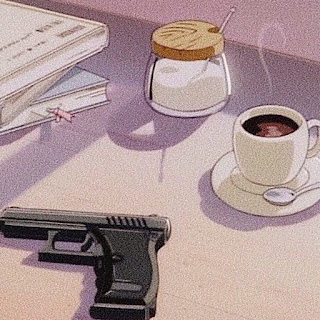
Comments
Post a Comment