Microsoft I ; Excel
Microsoft Excel is a spreadsheet programme that is part of the Office product group for business applications. In a spreadsheet, Microsoft Excel allows users to arrange, organise, and calculate data. Data analysts and other users can make information easier to examine as data is added or altered by organising data using tools like Excel. Excel has a lot of boxes called cells, which are arranged in rows and columns. These cells are used to store data.
Excel is the most widely used spreadsheet programme in the business world. It's utilised in business analysis, human resource management, operations management, and performance reporting, to name a few applications. Excel organises and manipulates data and solves mathematical calculations by using a vast collection of structured cells. Graphing tools, pivot tables, and formulas can be used to organise data in the spreadsheet. Visual Basic for Applications is a macro programming language included with the spreadsheet application.
The TEXT Function - The text function is a handy tool for converting a date (or a number) to a text string in a certain format. It belongs to the string formulas group because it turns numerical values to strings. When users need to see numeric data in a comprehensible style, it comes in helpful.
- “Value” refers to the particular number you wish to convert to text.
- “Format_text” defines the format of the conversion.
- “lookup_value” is the data you want to find.
- “table_array” is the data column where you want to limit your search.
- “col_index_num” is the column number within the table that you want to return a value from.
- “range_lookup” is an optional argument that allows you to search for the exact match of your lookup value without sorting the table.
- “Number 1” refers to the first number in the range where you want the average.
- “Number 2” is the additional reference of the average range. You can get an average of up to a maximum of 255 cells.
- “Text1, Text2…text_n” are the data you want to combine.




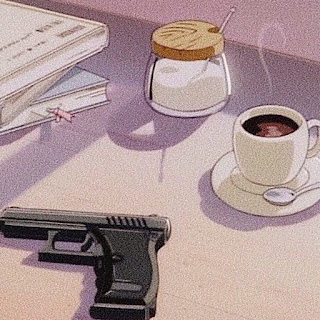
Comments
Post a Comment